MSA-RM-2工業(yè)自動化與控制的配件規(guī)格書PDF中文資料
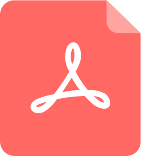
MSA-RM-2規(guī)格書詳情
[Banner Engineering Corp.]
Installation
Module replacement requires only a 3/8 nut driver. The procedure given below is for replacement of the module.
Removing the old module
1. Before opening the control box cover, remove all power to the control box and to the machinery to which the control box is connected. Open the control box cover. Refer to the drawing below.
2. The relay module is held to the power supply board by four #10-24 nylon nuts and connector pins. The nuts are shaded in the drawing below. Remove the nuts from the module that is to be removed. NOTE: A spare set of nuts is provided.
3. Free the module from its connector sockets as follows: Grasp the module. Pull up gently and evenly, while rocking the module from side-to-side until the module comes free of the connector sockets.
Installing the new module
1. Make certain that all power has been removed from the control box and the machinery to which the control box is connected.
2. Place the module onto its nylon mounting studs. Press gently but firmly along the right and left edges of the module to seat the circuit connector pins snugly and completely into their sockets.
3. Replace the four #10-24 nylon nuts and tighten them snugly using a 3/8 nut driver. Use caution to avoid overtightening.
4. Refer to the system instruction manual and perform the Commissioning Checkout Procedure found there.
產(chǎn)品屬性
- 產(chǎn)品編號:
MSA-RM-2
- 制造商:
Banner Engineering Corporation
- 類別:
工業(yè)自動化與控制 > 配件
- 系列:
MSA
- 包裝:
散裝
- 配件類型:
繼電器
- 描述:
MSA-RM-2 ACCESSORIES MINI-SCREEN


